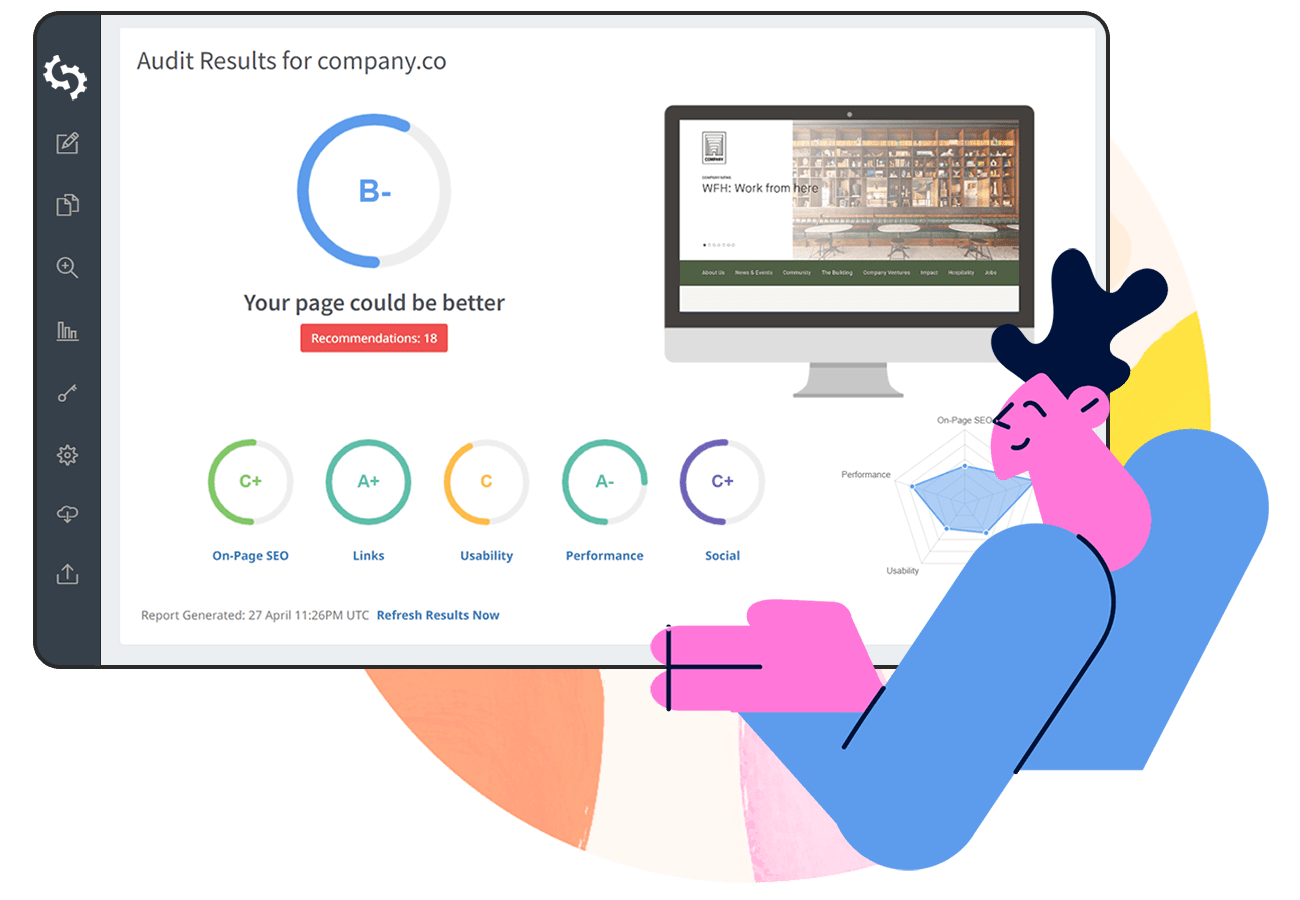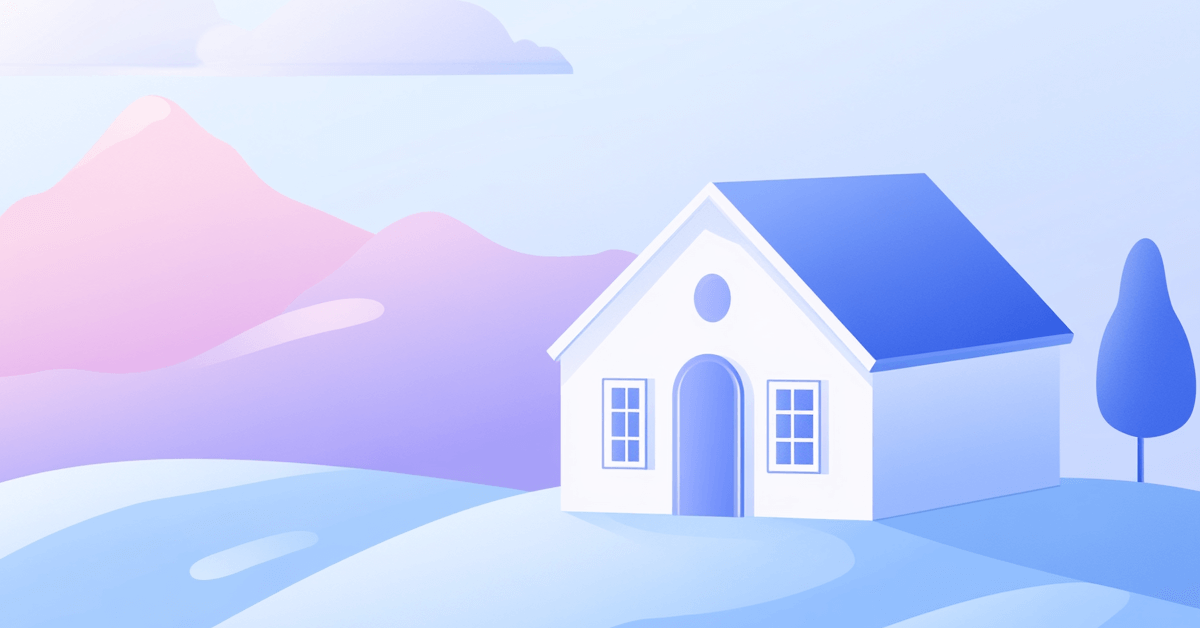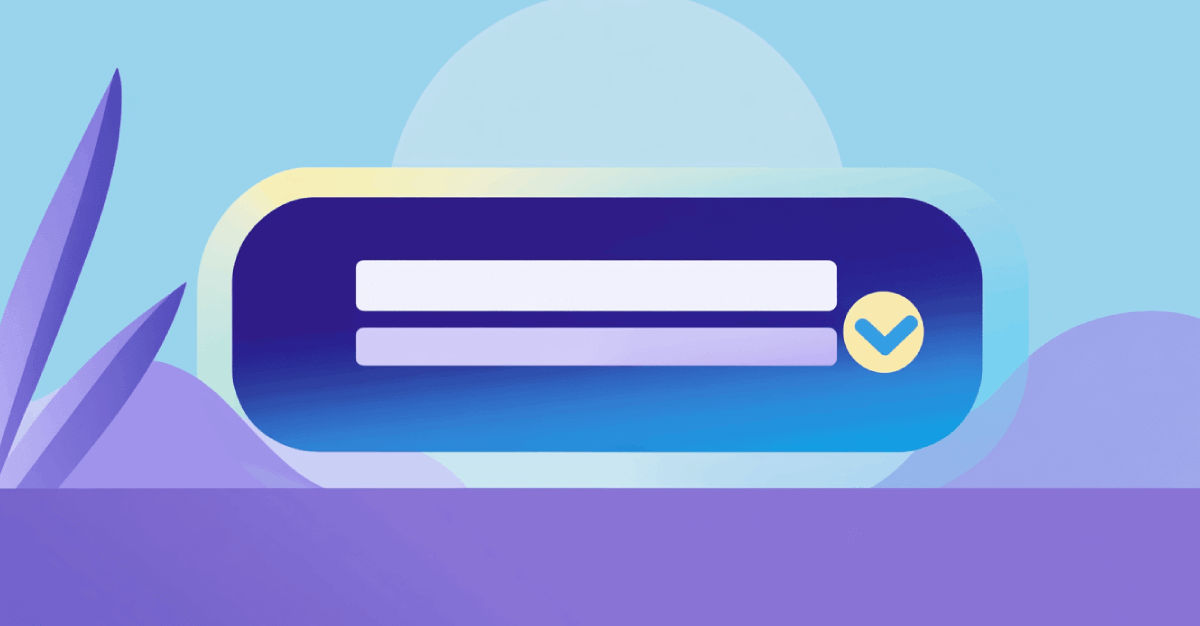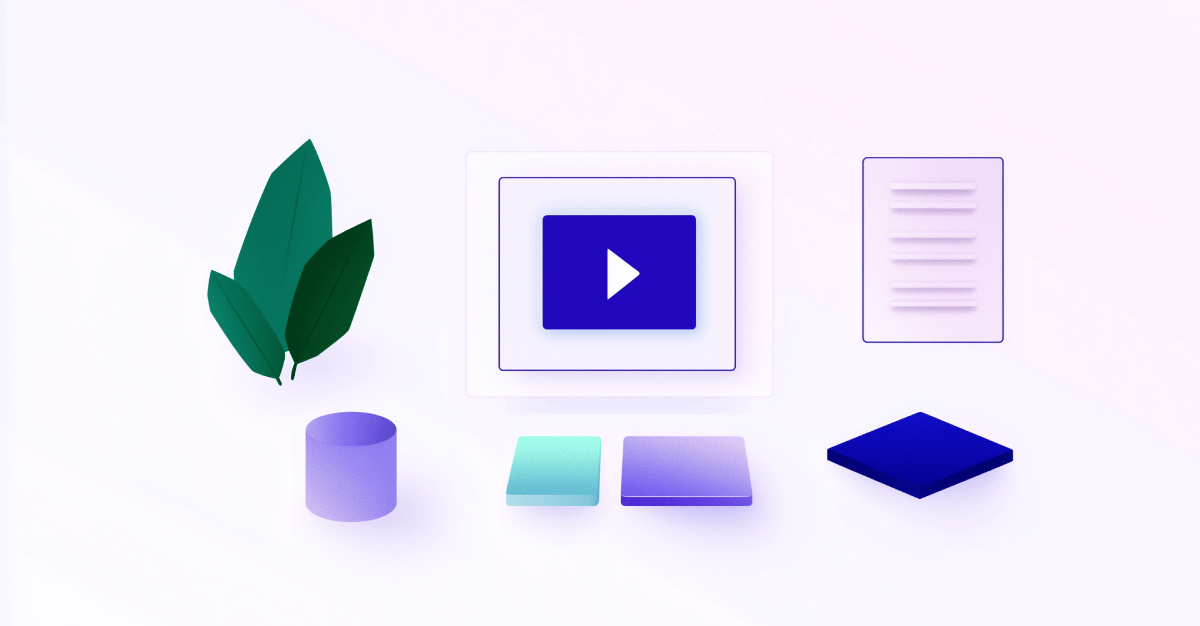If you have doorway pages on your site, they could be wreaking havoc on your SEO strategy and organic performance.
Remember, anything that's frustrating for your visitors can cause your rankings to suffer, and doorway pages just lead to an unpleasant user experience.
In this guide, I'll show you how to find out if you've got these hidden doorway pages on your site, and a quick and easy way to remove them so you can avoid getting hit with a nasty Google penalty.
What are Doorway Pages?
Doorway pages are URLs that point people to a different page than what they were originally looking for (i.e. their final destination).
For example:
If you're searching for "women's shoes", you'd want to find a women's shoes category page that contains products for you to browse, right?
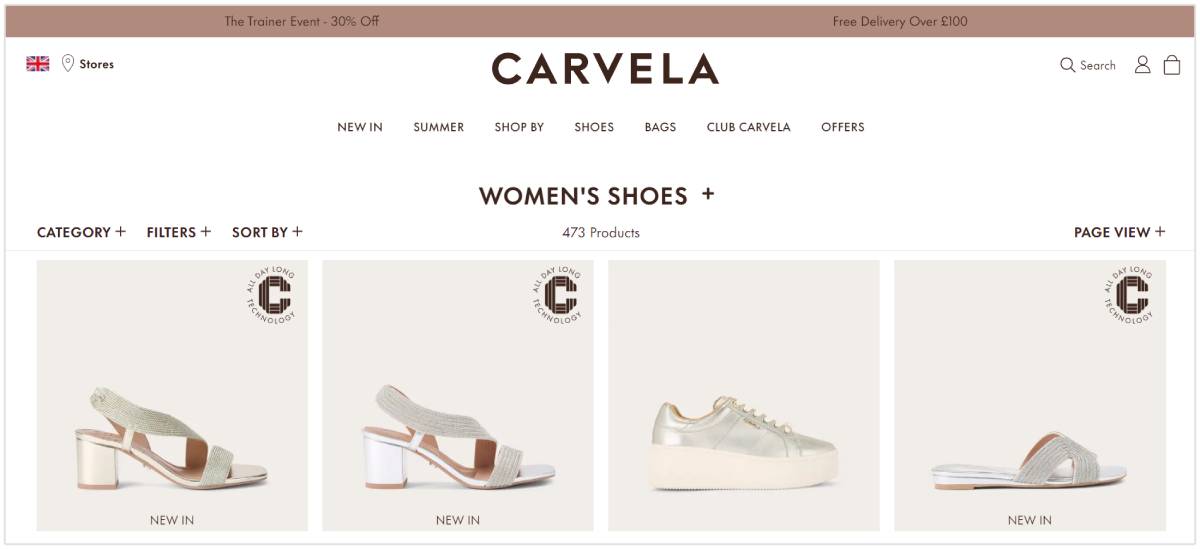
A doorway page would stop you in your tracks, meaning you'd go from Google to a page that says something like "click here to browse products" (with a link to the women's shoes category page you'd originally expected).
In other words, you have to go through the doorway page to get to the page you actually wanted in the first place.
Knowing that, it probably won't come as a shock to learn that doorway pages rarely contain valuable information.
Doorway pages are also known as gateway pages, entry pages, jump pages, and bridge pages.
Types of Doorway Pages
Microsites
Microsites are small, focused websites that are typically associated with a larger website. They are often used for marketing campaigns, product launches, or specific events.
While microsites can be a legitimate SEO strategy, they can also be classified as doorway pages if they are not created with the user in mind.
Spammy Location Pages
Spammy location pages are webpages that are mass-produced and provide minimal value to users.
Their primary purpose is to manipulate search engine rankings for specific locations and keywords, often at the expense of user experience. These pages typically exhibit the following characteristics:
- Thin Content: They contain minimal unique content, often just repetitive blocks of text that vary only in the location name.
- Keyword Stuffing: They are excessively stuffed with keywords related to the targeted location and service, making them unnatural to read.
- Limited Functionality: They offer no real value to users beyond potentially linking to a generic contact page.
An example of this is a doctor with a practice in Los Angeles creating hundreds of pages, each targeting a different neighborhood in the city. These pages might all have the same basic template, with the only variation being the neighborhood name inserted repeatedly throughout the content.
So then, what’s the difference between location pages for local SEO and this type of doorway page?
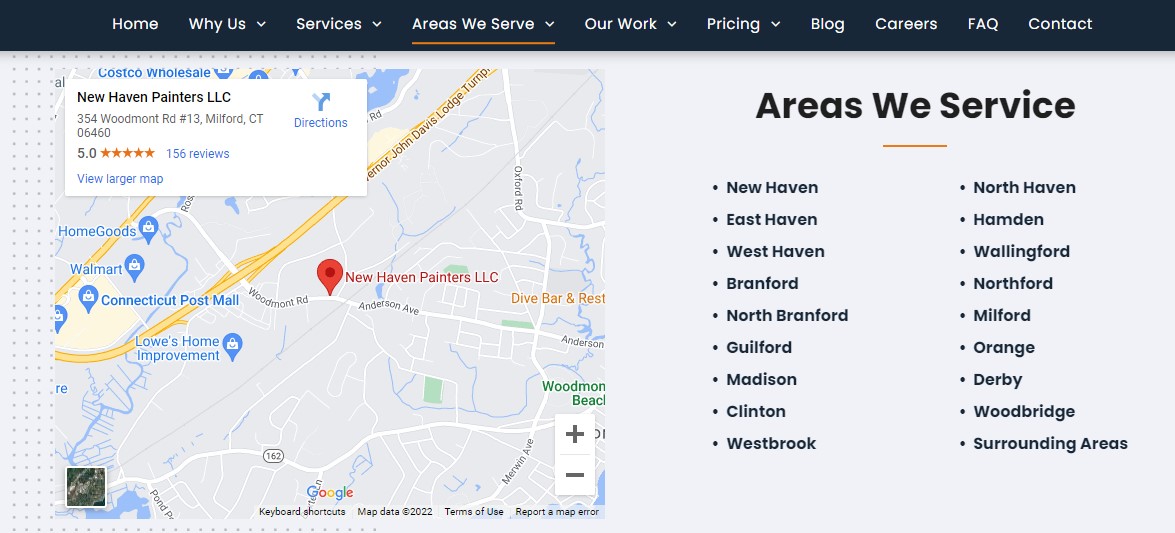
Effective local SEO involves creating high-quality, informative pages that cater to users in your service area.
These pages should provide valuable content that demonstrates your expertise and helps users make informed decisions. Here's how local SEO differs from doorway pages:
- Content Focus: Local SEO pages focus on creating unique, informative content relevant to the location and audience. They might include details about your business, services offered, qualifications, customer reviews, and local community involvement.
- User Experience: Local SEO prioritizes user experience. Pages are designed to be easy to navigate, informative, and engaging for users seeking local services.
- Search Engine Optimization: Local SEO incorporates natural keyword usage within the content to improve search ranking without being manipulative.
What is the Difference Between a Doorway Page and a Landing Page?
Doorway pages and landing pages may appear in search results, but their goals and functionalities are fundamentally different.
Doorway pages prioritize manipulating search engine algorithms rather than providing value to users. They often contain low-quality, keyword-stuffed content that offers minimal information or relevance to the user's search query.
In contrast, landing pages are designed to convert visitors into leads or customers. They achieve this by offering valuable content directly related to the user's search intent.
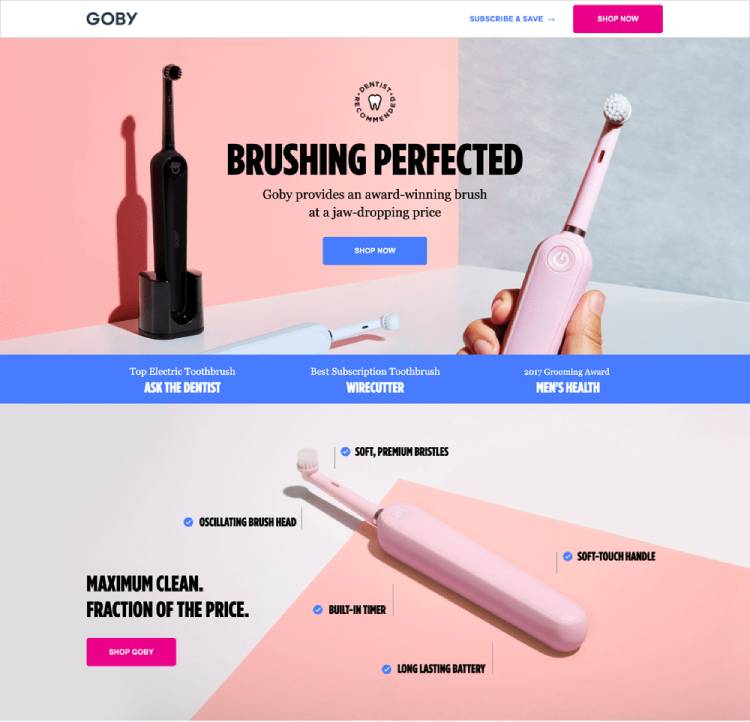
Ideally, you should add a no-index tag to any landing pages so that they can't be found by Google and you can't get penalized.
What is the Difference Between Cloaking and Doorway Pages?
Cloaking and doorway pages are both deceptive tactics used in SEO, but they achieve their manipulation in different ways.
Cloaking manipulates what search engines see compared to what human users see.
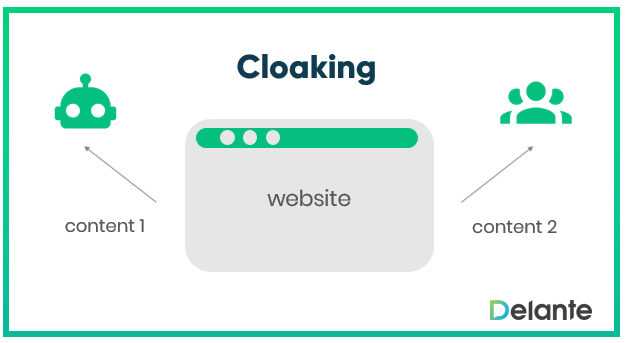
This hidden page might be packed with relevant keywords to improve search ranking, while the actual content users see could be entirely different.
Doorway pages act as gateways, designed to trick search engines into ranking them for specific keywords.
Why do SEOs Use Them?
Doorway pages are usually used by SEOs in an attempt to rank for multiple keywords.
Using my example above, the main category page might be optimized for "women's footwear", whereas the doorway page would be optimized for "women's shoes."
But search engines—including Google—use latent semantic indexing.
They're smart enough to know when similar keywords mean the same thing, so you can target multiple, similar keywords on a single page and still rank for all of them.
Doorway pages can be used to take up more real estate in the SERPs, too—especially if they're spanned across several domains. This can be attractive to black hat SEOs who want to push out their competitors.
For example:
URL1.com, URL2.com and URL3.com might rank for the term "women's shoes". But if each of those were doorway pages, they'd point to URL4.com/womens-shoes, which actually contained the products.
.png)
That means the doorway pages would take up three valuable spots in the SERPs.
But Google has come a long way since the days when doorway pages were an effective SEO tactic.
Doorway Pages don't Work for SEO
That's a hefty statement to make, especially in the SEO world where no rule is really set in stone. But it's true, doorway pages categorically do not work for SEO today.
Here's why:
They're Bad for User Experience
Ah, those two words that every reputable SEO expert plans their strategy around: "user experience."
User experience plays a huge role in Google's algorithm, and it's a huge ranking factor. Sites that don't give a good user experience don't rank highly.
Google's aim is to show the best, highest-quality and most relevant results for a user's search query. But if they're pointing their searchers to doorway pages, that doesn't quite fit the bill.
Doorway pages don't show information immediately.
Instead, they pass searchers through unnecessary link chains, like: Doorway page > Product page > Category page.
There's no need for the doorway page, and I bet you'd be frustrated if you landed on one.
Google Penalizes Them
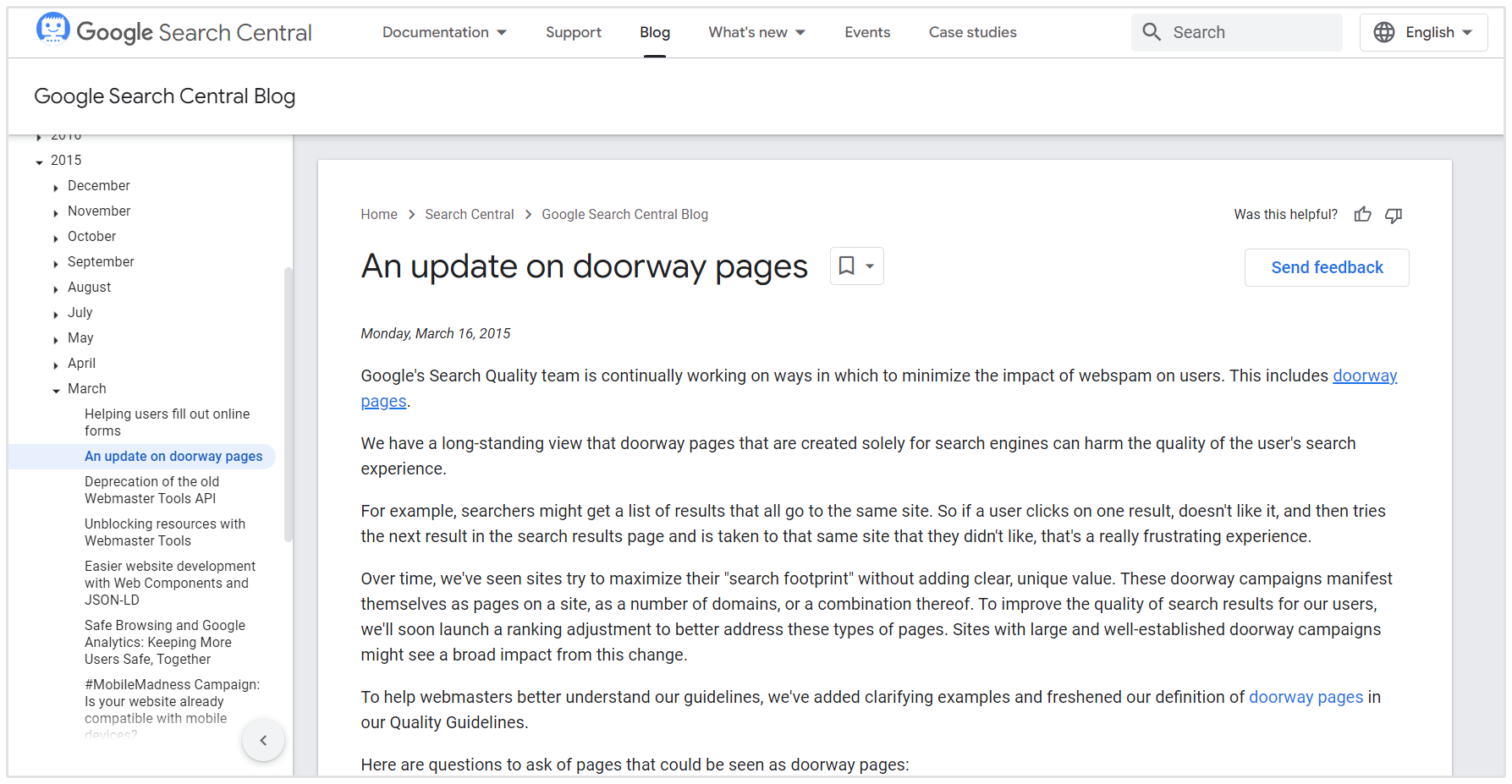
Because of the importance Google places on user experience, they rolled out an algorithm update that penalized sites using doorway pages back in 2015.
In a statement, Google said:
"Over time, we've seen sites try to maximize their 'search footprint' without adding clear, unique value. These doorway campaigns manifest themselves as pages on a site, as a number of domains, or a combination thereof. To improve the quality of search results for our users, we’ll soon launch a ranking adjustment to better address these types of pages. Sites with large and well-established doorway campaigns might see a broad impact from this change."
So for the sake of everyone visiting your site (whether they're in human or robot form), you'll need to banish these doorway pages if you want to see your SEO performance soar.
Can You Have Doorway Pages on Your Site without Knowing?
You might think you don't have any doorway pages on your site, but the fact is that many site owners can have them without even realizing it.
Archive, tag and author pages can all rank in the SERPs, and these pages act like doorway pages because they don't show information immediately—they lead visitors to other pages on your site instead.
Location pages can also be considered as doorway pages if they don't provide unique value and are simply used to capture traffic.
But if you're panicking at the thought of having doorway pages on your site that you're completely unaware of, don't worry.
It's not too late to toss these pesky pages in the trash and avoid landing yourself a nasty penalty.
Let's look at how to find and remove these pages, as well as how to prevent them from being created again.
How to Find Doorway Pages on Your Site
You can easily discover doorway pages just by looking at your keyword ranking report in SEOptimer.
It'll show you all the keywords you're currently ranking for, as well as which pages on your site are ranking for those keywords. The goal here is to check every page that's ranking and make sure that it's a "final destination" page.
Simply navigate to the Keyword Tracking tab to find this:
![]()
Click on your website or add it if you haven't done so already. Then, scroll down a little more and you'll see something like this:
![]()
This is your entire keyword ranking report, and details which keyword each page on your site is currently ranking for.
Then, show the keywords you're ranking for in position 50 or above by sorting the data according to Position.
These are the pages you should focus on first, since they're the most visible to Google searchers.
For each entry in your list, go to the URL in the "Page Ranking" column:
This will take you to the page on your site that's ranking for that keyword. Look at each page closely and ask yourself: Is this a final destination page?
Remember, by final destination page, I mean the page that you'd want to land on if you searched for that keyword in Google.
If it's not a final destination page, it's a doorway page and you'll need to get rid of it.
If it is a final destination page, then it's fine. Most regular category pages, product pages and blog posts will fall under this umbrella.
You'll need to do this quick check regularly as your rankings will change constantly. I recommend adding it to your quarterly to-do list so you don't forget.
How to Remove Doorway Pages Quickly and Easily
Luckily, if you found any doorway pages in the previous step, removing them is simple.
For each page you want to get rid of, first use a tool like Redirection (if you're on WordPress) to point the doorway page URL to the correct final destination page URL.
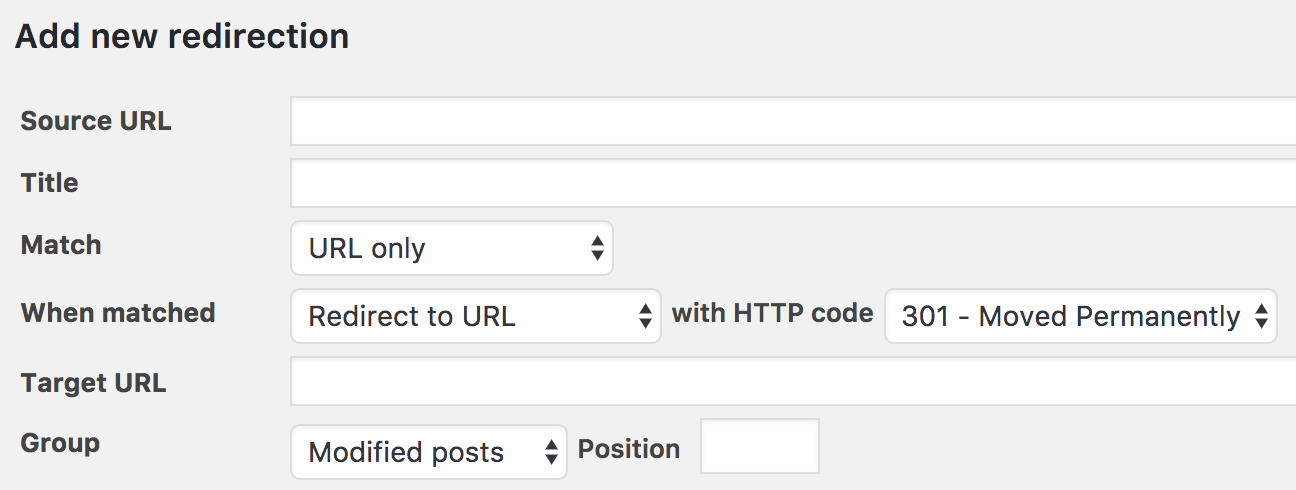
Then, delete the original doorway page.
This makes sure that anyone trying to visit the original doorway page will go through the link redirection chain to the correct page, preventing them from landing on a pesky (and downright annoying) 404 error page.
If there are pages on your site that you don't want to delete such as archive and tag pages, you can simply block Google and other search engines from crawling and indexing those particular pages in your robots.txt file.
That way, they can remain on your site, but won't get picked up by search engines or rank in SERPs.
You can also prevent yourself from unwillingly creating doorway pages in the future.
For each new page you're publishing, simply ask yourself "is this a final destination page?" for the keyword it's optimized for.
Don't press publish until your answer is yes!
Safeguard your site against Google penalties by identifying doorway pages, banishing them from your site and making sure users can't land on them.
Remember to double-check every page you create has value, target similar keywords on a single page to cater to LSI algorithms, and focus on user experience above everything else.
I can't wait to see your final destination pages when they crop up in my Google searches!